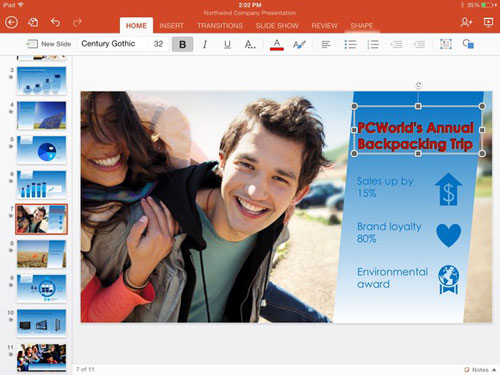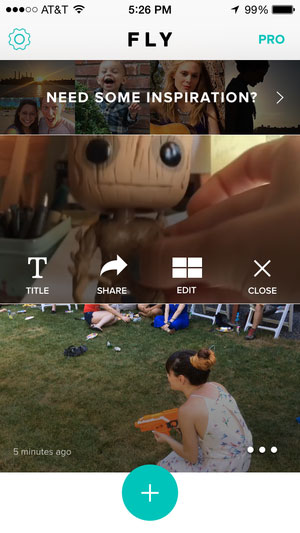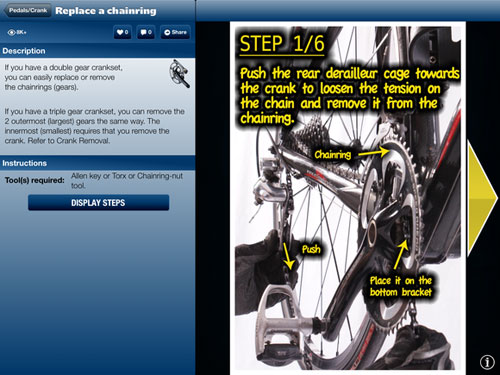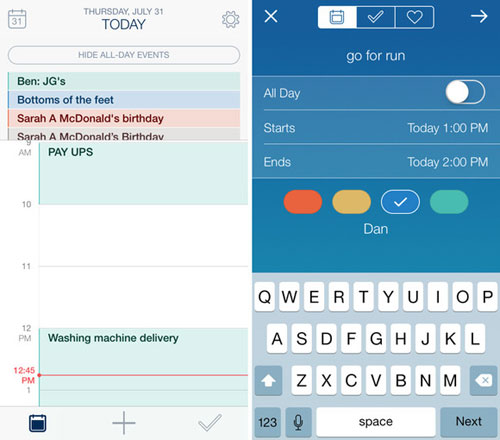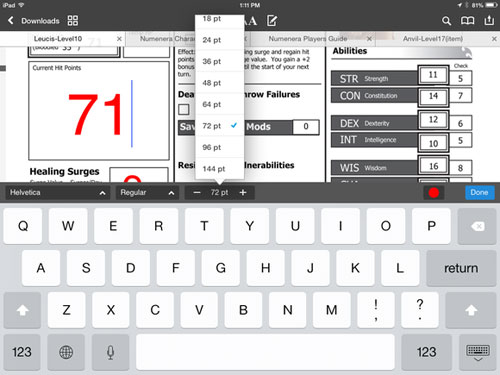The cries for help from frazzled Mac owners whose Wi-Fi connections went haywire after upgrading to OS X Yosemite are being met by Apple with stone-faced silence.
Affected users have been filing a steady stream of complaints about the problem in discussion forums, blogs, and social media sites since Apple released the latest version of the operating system a week ago.
Attempts by users to isolate the cause of the issue have been fruitless so far. The problem affects a variety of Macs with dissimilar configurations and linked to many different routers. What’s clear is that the problem hit these users after installing Yosemite. In most cases, Wi-Fi becomes unstable, with connections dropping every few minutes, irritatingly slow or simply unusable.
The lucky few people who have managed to get their Wi-Fi working properly again have done so with one of at least 20 unique and unofficial “fixes” scattered among thousands of discussion forum postings. None of them seems to be a universal fix for the problem.
On Friday morning, a user identified as “Hevelius” in a Mac Rumors forum vented his frustration with the situation. “There must be about two dozen so-called fixes now on this forum. I’ve tried every single one of them and none of them work,” this person wrote, adding that until there is a fix that works for everyone, the best option is to revert to Mavericks, the previous version of the OS.
Some of the most active forum threads about this topic are in the official Apple Support site, including the ones titled “OSX Yosemite Wifi issues” with almost 400 comments and close to 34,000 views; “Yosemite (OS X 10.10) killed my WiFi :(“ with almost 150 comments and 18,000 views; and “wifi keeps dropping since Yosemite upgrade”, which is approaching 100 comments and 6,000 views.
Even technologists are among the affected, including Eugene Wei, Flipboard’s head of product, who tweeted on Friday: “After upgrade to Yosemite, my MBP [MacBook Pro] drops my wifi network at home seemingly every 20 seconds.”
Sophos’ security expert Paul Ducklin took to the company’s Naked Security blog on Wednesday to request help from its readers in troubleshooting the problem and figuring out workarounds.
In his post, which has generated 84 comments, Ducklin refrains from convicting Apple, saying that while the cause could be a Yosemite bug, it could also be due to latent flaws in third-party hardware and software exposed by the upgrade. However, he does acknowledge that, whatever the cause, the common trigger is a Yosemite installation.
“No one seems to know what’s wrong, and without a scientific explanation it’s hard to know where to lay the blame,” wrote Ducklin, whose Wi-Fi connection works fine for no longer than 10 minutes at a time, and then starts to melt down. He wrote a script that automates the manual process of turning his Wi-Fi off and then on after a connection disruption is detected.
Apple hasn’t responded to multiple requests for comment from the IDG News Service.
Source: www.macworld.com