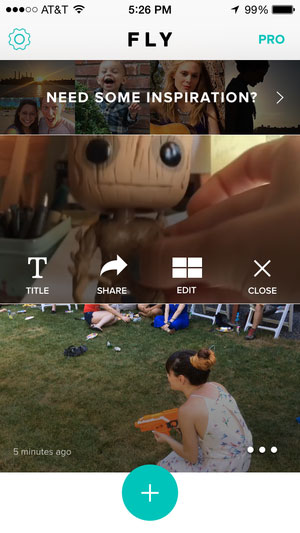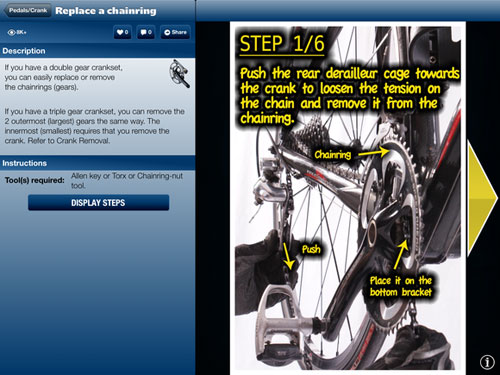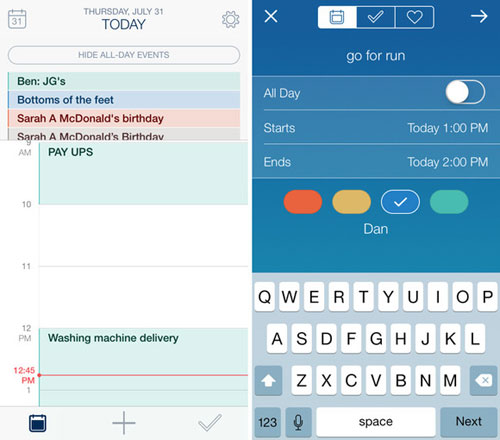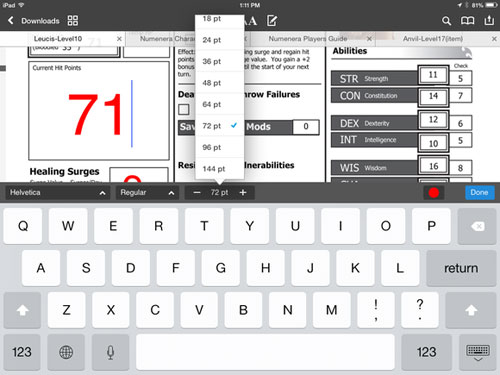As we do every month, Macworld staffers got together to chat about the best apps they’ve been using recently. Here are some that have recently captured our imaginations (and perhaps a spot on our homescreens), whether they’re tiny apps from budding developers or the top-grossing apps that everyone is using. Our hope is that, while you might recognize some of these apps, others you might never have encountered. All of them, we think, are worth a look.
Serenity Caldwell: Fly
Recently I’ve been experimenting with different ways of filming and stitching together bits of my everyday life, in order to keep in touch with my far-flung family. Fly (free; up to $10 in-app purchase for full features) may be my most recent test, but it’s also quickly become one of my favorites to play with.
The thought process behind Fly is simple: Record up to four videos (either in the app or elsewhere), then bring them into the Fly timeline and use the app’s innovative multi-touch gestures to quickly sew together a fun little video. The emphasis here is on short (under five minutes), visual, musical videos; there’s no way to fiddle with adding text or time transitions. It’s a delightful little app, and it already has me sharing videos a lot more often than I used to. And that’s not even counting its Multi Cam option, which lets you feed in live video from other iOS devices running Fly.
Dan Frakes: Bike Repair
When I was a kid, I loved working on my bike. It was a single-speed BMX, and I would put it together, take it apart, and tweak and tune it in-between. In the intervening years, my bikes have gotten more complex, but my repair skills haven’t kept up. Which is why I’m a fan of Atomic Software’s Bike Repair ($4). This universal app offers 58 repair guides, and 95 “tips and tricks” for fixing problems, keeping your bike in top riding shape, and even helping you avoid common injuries that stem from poor bike fit.
Browse bike components, and the app shows common repairs and maintenance for each component—mostly basic things, but also more-advanced tasks. Choose a repair or maintenance task, and Bike Repair shows you detailed information and an illustrated guide. The app includes over 300 annotated images, and while the font used on these photos looks a bit amateurish, the information is nevertheless easy to read.
One of my favorite features is My Bikes, which lets you document your bike’s parts, specs, and other information—when you’re at the bike shop, you’ve got everything you need to find the right part. (You can also keep a log of all maintenance you perform.) And Price Search checks over a dozen online vendors for the best price on a part or accessory. It’s a handy app for those of us who cycle for recreation and would like to be a little more self-sufficient.
Dan Miller: Timeful
There are plenty of calendaring apps for iOS—and by “plenty,” I mean “way, way too many.” And the one I’ve been using for years—Fantastical—is plenty good. So why am I trying out a new one? Because Timeful does things a bit differently.
Oh, sure, it has all the usual calendaring accoutrements: daily and monthly views; syncing with OS X’s Calendar, Google Calendar, and Microsoft Exchange; alarms; repeating events; to-do lists; and so on. But it also has some things most other calendaring apps don’t.
For example, it’ll intelligently suggest times on your schedule when you could take care of items on your to-do list. (You can also simply drag to-do items from the list at the top of the day’s window to a specific time.) In a similar vein, it also lets you schedule time to work on good habits—exercise, reading, and the like—that often get crowded out of the day because they aren’t on your calendar. I do wish the app synced with Reminders, my current to-do manager, but the developer said that doing so caused them some UI problems. Will I stick with Timeful? Who knows? I suppose I could always add Use Timeful to the list of habits I want to work on.
Dan Moren: PDF Expert 5
I don’t spend a lot of time marking up PDFs, but when I do, I’ve started turning to Readdle’s PDF Expert 5 ($5). The reasons are pretty clear: not only is it a speedy, well-performing app, but it offers a broad swath of options for annotation. But some of my favorite features may seem almost minor, such as the broad variety of font face and size options that are right at your fingertips.
Add in Readdle’s usual aplomb at dealing with a variety of cloud storage and other network sources, and handy file management features, and what you get is a simple, elegant app that handles PDFs extremely well.
Source: www.macworld.com