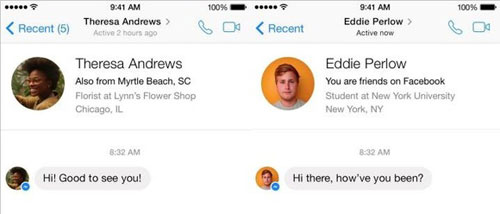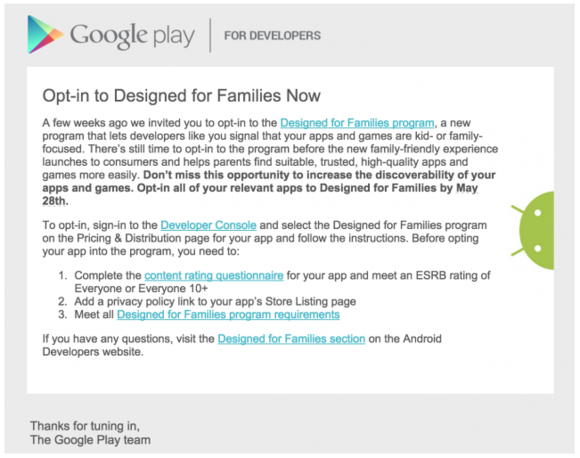Three years after swearing off Windows Phone, LG is back with a budget handset for Verizon Wireless.
The LG Lancet has a 4.5-inch display with 854-by-480 resolution, a Qualcomm Snapdragon 410 processor, 8 GB of storage (with MicroSD expansion), an 8-megapixel rear camera, a VGA front camera, and a 2,100 mAh battery.

Those specs put the Lancet squarely on the low end of the smartphone spectrum, but it has a price to match. Verizon is charging just $120 for the phone without a contract, or you can get it with a two-year commitment for $20.
For software, the Lancet runs Windows Phone 8.1, but LG is also borrowing some features from its Android phones. For instance, users can wake or lock the phone by double-tapping on the display, and can snap a selfie with a hand gesture. A Quick Memo application lets users take notes or capture the screen during phone calls.
The Lancet is available now through Verizon’s website. If you’re looking for a new high-end Windows Phone, it’s not going to happen until Windows 10 arrives this summer.
The story behind the story: LG was one of the first Windows Phone manufacturers in 2010, but a few years ago the company publicly declared that it would stop supporting Microsoft’s platform, citing a lack of meaningful market share. While Windows Phone is still far behind iOS and Android, Microsoft’s hardware reference design and support for on-screen buttons now makes it easier for phone makers to turn their existing Android handsets into Windows Phone variants. That seems to be the case here, as the Lancet is very similar to one of LG’s recent low-end Android phones, the Leon.
Source: www.pcworld.com