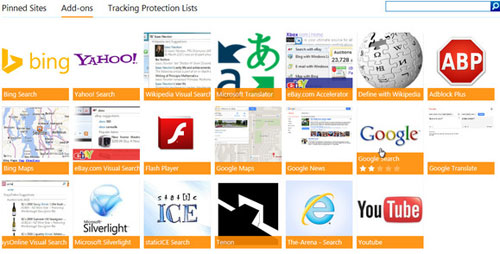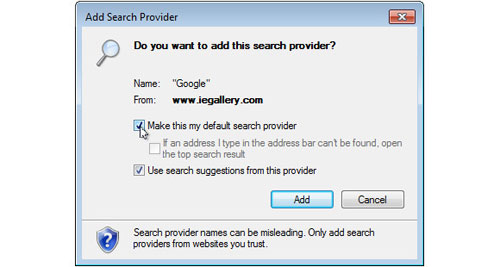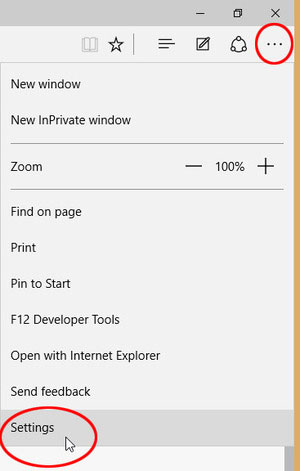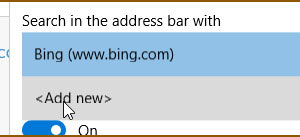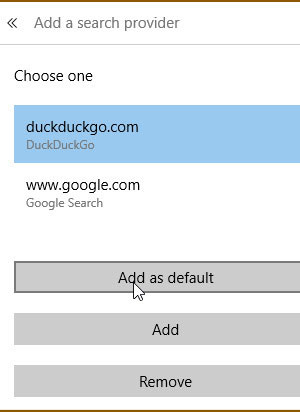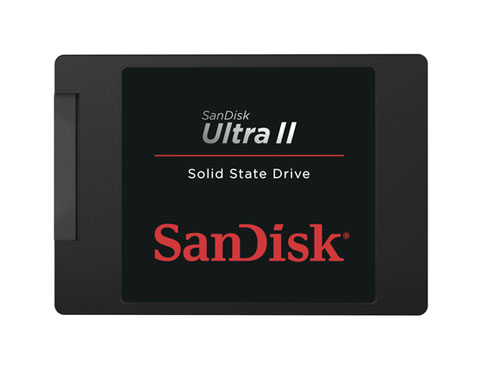In this Apple World review, we’re going to be taking a look at a new home automation product called the Zuli Smartplug. This product started out as a very successful Kickstarter campaign with over $175,000 in backing and is now available for sale at the Zuli website and at Lowe’s home improvement stores.
Zuli Smartplugs are available for $59.99 each or $159.99 for what is referred to as a “Presence Pack” of three. I’ll talk a bit more about Presence in a minute and what it means, but to start off with, the Smartplug is similar to those we’ve seen popping up for years. You plug it into a standard US outlet, pair it with an iOS app, and then you can turn it on and off with a tap or with rules that you set up.
Presence is the thing that sets Zuli Smartplugs apart from the rest. If a house has three or more Zuli Smartplugs, they can be used to discern whether or not you’re actually in a room. Your presence in a room can set off a device, so walking into a bedroom, for example, may turn on a lamp and a fan.

The iOS app is one of the best I’ve seen so far for a home automation product, and setup was the easiest and fastest I’ve run through. The Zuli app logically sets up places like home, office, vacation home, and so on, then rooms are defined in those places, and finally Smartplugs are defined in each room. There is a large choice of icons for the type of electrical product the Smartplug is connected to, and you can even make a suggestion for an icon. Rooms can be defined by color, helpful if you have rooms painted in different colors.
Once devices are attached, they can be monitored various ways. First is an energy pane that shows energy usage, estimated monthly cost, estimated active time, and the carbon footprint of the device. The next pane tells you whether or not presence detection is enabled, and it’s possible to set up rules for what happens when you walk into or out of a room. Rooms are calibrated through a simple process, and can be recalibrated at any time. Next, there’s a scheduling screen for setting up schedules. Once again, the Zuli team has done a bang-up job of making the schedule setup process easy and fast. Finally, settings let you name an electrical device, assign an icon to it, define the type of device it is, and see info about the Zuli Smartplug that’s being used.
I recently had a chance to talk with Taylor Umphreys, the founder and CEO of Zuli, about the Smartplug and what he sees on the horizon for the device. The company has a working relationship with the folks at Nest, adding home and away accuracy to the smart thermostat by adding the Presence capability. Presence can tell the Nest Thermostat that someone is in the house, even if they don’t walk by the thermostat. According to Umphreys, you’ll eventually be able to identify individuals in the home and adjust the thermostat accordingly.
The cooperation with Nest also has a side benefit. Someone who has the Zuli app and decides to purchase a Nest Thermostat will find that they can actually set up the thermostat without using the Nest app. Nest and Zuli have worked together on an interactive end cap display in Lowe’s stores showing how the two devices work together. The company is negotiating other partnerships in the home automation space.
I also asked Umphreys about Presence and how it works. It uses Bluetooth and a special algorithm developed by the company to triangulate the location of a user in relation to the switches. The device uses machine learning algorithms to constantly improve the accuracy of locating users, something I noticed during a month of testing.
At this time, Zuli Smartplugs are not compatible with HomeKit, so don’t plan on using Siri to turn your lights appliancesson or off. Umphreys did say that the company is working on it for an integration in the future; the initial Kickstarter project was run about the time that the HomeKit standard was being developed, so it was impossible to work it into the design.
Being an Apple Watch owner, I was also wondering if Zuli will add a Watch companion app. Umphreys mentioned that it’s on his development team’s radar, but there is no set timeline for a Watch app yet.
Conclusion
Based on the experiences I had setting up the Zuli Smartplugs, using the app, and watching how the devices became more accurate in knowing when I was entering or leaving a room, I was very impressed with the way it works. The Nest Thermostat integration is a huge plus, and the product itself is smartly designed. The only thing keeping me from giving the product a full five-star rating at this time is the lack of HomeKit support.