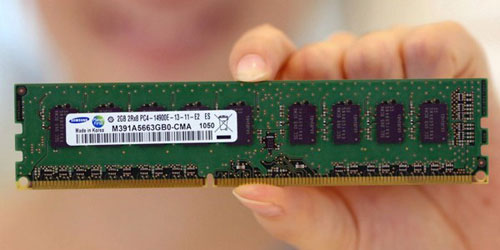A budget 24-inch monitor, but are its pictures up to scratch?
Props to AOC for making an effort. It wasn’t that long ago that pretty much every AOC panel out there looked like it was hewn from pressed plastic sweepings taken from the Airfix factory floor. They certainly looked cheap. The cheerful bit? Not so much.
But now there’s this new 24-inch effort. Okay, on close inspection you’re not going to confuse it with a premium panel. The plastics are pretty coarse and the snap-in panel that curls around the rear of the stand will make your teeth itch if slightly mismatched panel gaps and a broader sense of tactility are things that bother you. But the look is certainly pleasantly contemporary. It’s pretty snazzy for a monitor costing £131, that’s for sure.
The main downside of the styling-led design is that it restricts you to height and tilt adjustment. Then again, at this end of the market, tilt-only is usually your lot. If anything, AOC is a little ahead of the game by that metric.
No oil painting
Anyway, what about the image quality and features? We’re talking about 24-inches of TN technology and the inevitable 1,920 by 1,080 resolution that comes along with it.
Now, it’s certainly true that in the past we’ve been pretty down on TN panels. Part of that was due to the inherent shortcomings of TN tech. Poor viewing angles, dodgy colour reproduction, iffy blacks and contrast – that sort of thing. Our dim view of TN panels was also down to choice. There simply wasn’t any.
Things are different now, what with a new generation of more affordable IPS arriving on the scene and TN itself lifting its game. Ironically, that actually makes it easier to take this AOC on its own merits.
Unfortunately, however, the out-of-the-box experience here is so poor, it’s difficult to see just what those merits might be. At default settings it looks absolutely awful, with washed-out black tones and a general dullness. Dig into the OSD menu, adjust the basic contrast, brightness and gamma settings and you quickly realise it’s no dice. This thing just looks rubbish. At that point most potential buyers would write this panel off.
Picture boost
However, if you stick at it you’ll eventually stumble across the monitor’s Picture Boost setting. It’s pretty fiddly to use because you not only have to set the level, but also stretch its effects across the screen. For some reason, as standard it’s set to alter only a small portion of the image, but never mind, because when fully extended it revives this panel with something resembling the sort of vibrancy and contrast you might expect from a modern TN panel.
That said, this improvement appears to come at the cost of colour fidelity, with some hues appearing crushed when viewing the test scales. AOC has also provided user-configurable dynamic contrast and pixel response settings, which is nice, but it’s not enough to make up for what is fundamentally wonky image processing.
It’s also worth noting that the monitor comes in two versions. The ‘H’ suffix on our review unit indicates an HDMI port and the absence of DVI connectivity, while the non-‘H’ model is precisely the opposite.
Source: www.techradar.com