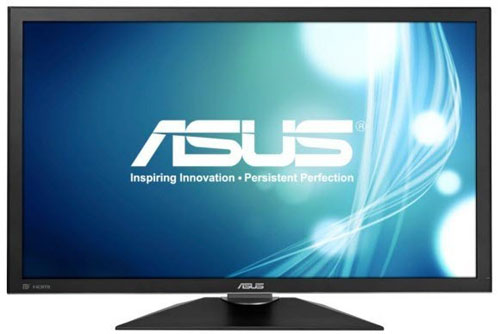Just in time for the Windows 8.1 debut and its hinted-at 4K resolution support, Asus is announcing a professional-grade (read: not cheap) Ultra HD LCD monitor.
The company showed the PQ321 Ultra HD, a 31.5-inch 4K Ultra HD monitor featuring a maximum resolution of 3840 by 2160 at Computex in Taipei. The unit has a 16:9 aspect ratio, 176-degreee wide viewing angle, DisplayPort, dual HDMI inputs, and built-in 2W stereo speakers.
More pixels (per inch)
Asus said it used Indium Gallium Zinc Oxide (IGZO) for the active layer of the PQ321’s LCD panel instead of the standard amorphous silicon for LCD displays. Because IGZO panels can work with smaller transistors, Asus could cram smaller pixels onto the screen. That’s a good thing considering this panel has four times as many pixels as a standard 1080p monitor.
The PQ321’s 140 pixels per inch may not sound great in an era when the iPad and other tablets have 264 ppi or more. But keep in mind a standard 1080p monitor with the same dimensions as the PQ321 would have exactly half the pixels per inch of Asus’ Ultra HD monitor.
Asus did not announce pricing or an official release date for the PQ321, but Hexus and Engadget both report that the monitor will debut in North America at the end of June.
Once you can buy Asus’ snazzy new monitor, however, what puts it to best use? Both the Xbox One and the PlayStation 4 will support 4K resolutions, and with the PQ321’s built-in speakers, using this monitor as a TV replacement should be a snap.
If you’re looking to do some PC gaming at 4K resolution, you’d better be prepared to shell out some serious dough—Not only for the monitor, but high end specs for your gaming box as well. A good start would be a high-powered graphics card like AMD’s $999 Radeon 7990.
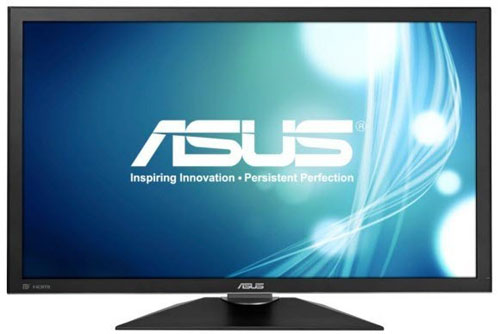
Movies emerge
Gaming may be the first, best use for a 4K monitor. The next obvious choice is movies, but since 4K resolution has yet to go mainstream, finding 4K titles could be difficult. In late 2012, Sony released a hard drive containing ten 4K movies to buyers of its $25,000 84-inch 4K UHDTV. The company is also releasing classic movies remastered in 4K such as Glory, Taxi Driver, and Ghostbusters.
Sony calls them “mastered in 4K” and ships the films on standard Blu-ray discs, but they’re not really 4K technology. For starters, current Blu-ray discs max out at 1080p resolutions. So what you’re really getting are movies that were mastered at 4K in the editing suite, but play back at home at 1080p. That said, you may notice a small bump in picture quality such as color, detail, and contrast compared to standard Blu-ray discs. The labeling clarifies that they are “optimized for 4K Ultra HD TVs.”
An Ultra HD monitor sounds great, but there probably isn’t a ton of use for it yet unless you’re a serious gamer or looking to do graphics or video editing. But if Asus pushes the price low enough—which is reeeeeeeeally unlikely right now—you could pick up a PQ321 as an investment in the seemingly inevitable 4K future.
Source: www.pcworld.com