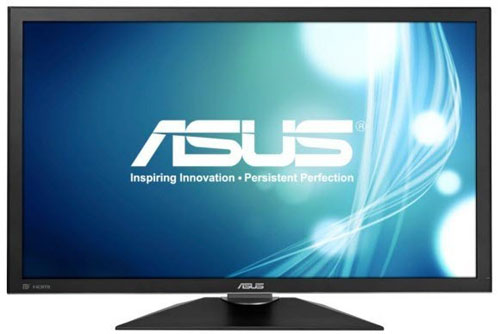Remember how your PC sprinted like a cheetah when you first booted it up? Your computer can have that fresh-out-of-the-box performance once again after you run a pc tuneup utility.
What is a PC tuneup utility, you ask? It’s an application designed to fix the wear and tear that computers suffer over time by repairing hard drive fragmentation, fixing the problematic Windows registry, and deleting useless and duplicate files. While all of the tools listed below perform these basic actions, a few stand out from the pack by implementing unique features.
For example, the Editors’ Choice award-winning Iolo System Mechanic 10 ($39.95, 4.5 stars) scored high marks for its top-notch tune-up capabilities, but also for its Program Accelerator (which smartly re-aligns all of a program’s dependent files on the hard drive so that the PC finds them faster), useful desktop widget (which delivers at-a-glance system information), and Whole Home Licensing (which does away with install limitations). SlimWare Utilities’ SlimCleaner also scored an Editors’ Choice Award for its unique approach. Not only is it free and license-free, but it uses aggregated data from its user base to recommend the optimal settings for your PC; it even rewards you with badges for contributing accurate information.
This tuneup utility collection doesn’t represent the full scope of PC repair tools, but the ones included here are some of the best that you’ll find. Some are paid apps, some are free apps, but you can rest easy knowing that even the lowest scoring of these PC tune up utilities will leave your PC in better condition than they found it.
360Amigo System Speedup Pro
![]()
Starting at $19.95 per year
360Amigo System Speedup Pro can help blow the cobwebs from a neglected OS, but it needs a more thorough cleaning ability and more flexible installation abilities to contend with its best rivals.
AVG PC Tuneup 2011
![]()
Starts at $29.99 for one license
AVG PC Tuneup 2011 offers excellent system-cleaning performance and can turn back the clock on a worn machine.
Comodo System Utilities
![]()
Free
Comodo System Utilities is a free and effective system-enhancing utility that is as potent, if not more so in certain cases, as paid apps.
Diskeeper 2011 Professional
![]()
$59.95
Diskeeper 2011 may be pricey, and sports a busy interface, but it can repair the elements that negatively impact system performance and, thanks to some unique tools, slow the wear-down process.
Iolo System Mechanic 10
![]()
$39.95
$40.48 at LenovoIolo System Mechanic remains one of the best PC tune-up utilities around, as it digs deep, cleans up PCs well, and offers informative, easy-to-understand help about the problems that plague computers.
Norton Utilities
![]()
$49.99 for three licenses
This PC tune-up utility can give an aged PC a new lease on life, but its lacks some of the features and performance found in competing software.
PC Tools Performance Toolkit 2011
![]()
$39.95
This PC clean-up tool will make your system boot faster and run smoother, but the limited installations may not be household-friendly.
SlimWare Utilities SlimCleaner
![]()
Free
Featuring free, effective, community-based problem solving, SlimCleaner is an excellent application for those who don’t want to pony up money for a tune-up utility or deal with licenses.
Spamfighter Full-Diskfighter
![]()
Starting at $9.95 per month
Spamfighter Full-Diskfighter will improve your PC’s performance, but there are other suites that do a better job at making your computer run like new.