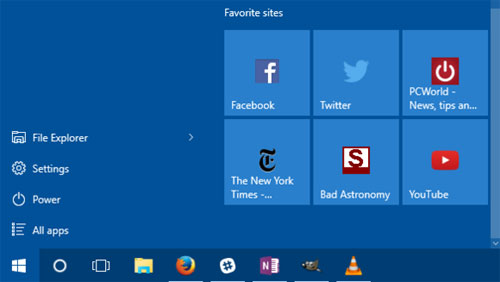A few simple changes—and one major change—could improve the Mac App Store experience for both developers and customers.
Because I recently discussed the tradeoffs involved in selling apps only on the Mac App Store, some are convinced I hate the entire concept of the App Store. That’s not the case, though—I just think the current implementation is flawed and leads to bad experiences for both developers and sellers.
However, with a few simple changes—and one not-so-simple changes—the Mac App Store really could be the place to shop for Mac software, instead of a place where you only find apps that meet Apple’s narrow definition of what an app should be.
The simple changes
The following changes should be relatively easy for Apple to implement, as none involves fundamentally altering the store’s operations. They are, in fact, mostly policy changes as opposed to complex technical changes.
Allow demos
There are no technical reasons Apple couldn’t offer demos. They could issue a license that expires in a given number of days or after a given number of uses. As a user, I know I like to try apps before I buy. As a developer, I want users to try my apps before they buy so they know they’re getting what they want.
Allow refunds
While you can’t get refunds on software you purchase at retail stores, Mac developers have long offered refunds on downloadable software. Panic, BareBones, Smile, and yes, even us at Many Tricks (and probably hundreds more) all have generous refund policies. I can’t speak for the others, but we see less than a 1 percent refund rate, which is an acceptable trade-off for a customer-friendly policy. So why can’t Apple officially offer refunds, too?
Allow paid upgrades
For many independent developers, reduced-cost (but still paid) major-version upgrades are a key revenue source. They’re also a benefit for existing customers, as they save money compared to the full cost of the new app.
For apps we sell in the App Store, we have to either choose to release a major new release for free, or set it up as a new app and list it at a discounted price to simulate upgrade pricing. But by doing this, everyone gets the low price, and prior customers aren’t rewarded for their original purchase.
Apple could easily let developers designate a release as a paid upgrade with its own price, available only to those who already own the app.
Treat the Mac App Store like an equal
If you compare the Mac App Store to the iTunes Store, the Mac App Store is clearly the ignored child. iTunes Store apps can use videos to demonstrate how they work. iTunes Store developers can use Apple’s TestFlight to beta test their apps. iTunes Store apps can implement app analytics to help with marketing and design decisions. The Mac App Store gets none of these tools. Speaking for Many Tricks, we’d use all of these tools if they were available
Allow interaction between developers and users
Pick any app at random on the Mac App Store, and you’ll find a few one-star reviews that have nothing to do with reviewing the software. Here’s one example, taken at random from a selection of many:
”I purchased this app and trying to burn disk with no success. It keeps crashing and it won’t load at all any more. I’ve gone through five discs with no luck.”
This “review” comes, of course, with a one-star rating. But the user isn’t reviewing the software, they’re asking for tech support help. But the app developers have no way to contact this user to solve their problem. The best they can do is leave another “review,” asking the user to get in touch with them. But it’s not a reply to the review, so there’s little chance the user will see it.
Apple could easily solve this problem by letting the registered developer of the app (you’d have to be logged in using the account associated with your app) send a response message to any posted review. Developers wouldn’t see the user’s address, of course, as it’d first be anonymized by Apple. Amazon, eBay, craigslist, and many other sites do something similar when buyers contact sellers; why can’t Apple?
Regardless of the “how,” something should be done: The current system is broken for both users trying to find actual reviews, and for developers trying to provide support.
The harder change
To really make the Mac App Store a vibrant and lively storefront for Mac apps, Apple should find a way to allow non-sandboxed apps, as well as other currently prohibited apps, into the store. “Danger!” you scream? Keep in mind that the Mac App Store was open for over a year without any sandboxing requirements, and the world didn’t end.
In fact, there are still non-sandboxed apps in the App Store today. Of our own Many Tricks’ products in the App Store, only Name Mangler is actually sandboxed. These non-sandboxed apps exist because Apple allowed them to remain (but not gain new features) in the store if they were there when the sandbox rule went into effect (March of 2012). For over three years, then, thousands of people have been buying and installing non-sandboxed apps, to absolutely no ill effect.
I’m not suggesting that Apple removes the sandbox. Rather, there should be some way for shoppers to browse non-sandboxed apps. Why? Because by removing the sandbox restriction, Apple can showcase an entire range of useful applications that users are not seeing today. Programs that rely on inter-application communication, for example. Programs could do more, too, if they were allowed to implement features that weren’t sandboxable.
Beyond the sandbox, Apple needs to let more complex apps into the store. Microsoft Office; virtualization apps like VMware Fusion and Parallels Desktop; Adobe’s entire product suite; backup apps like Carbon Copy Cloner and Backblaze; alternative browsers such as Firefox and Google Chrome; text expansion utilities like Typinator, TextExpander, and TypeIt4Me. I could go on, but Dan Counsell of RealMac Software has put together a great list (which is still just the tip of the iceberg).
By keeping these apps out of the App Store, Apple is presenting a limited view of just what the Mac can do. And as the Mac App Store is installed on every new Mac, many users probably don’t know any better and think that what they see is what they can get. That’s not good for users, not good for developers, and in the long run, not good for Apple.But what about the danger, you ask? Every developer in the App Store has to be registered with Apple. They can easily include kill switch functionality that would disable any rogue apps that get through the review process. And yes, every app in the store would still have to go through the review process, and meet Apple’s non-technical requirements for functionality, features, appearance, etc. But the sandbox wouldn’t have to apply, and apps that require extensions or System Preferences panels to run would be welcomed, assuming they passed the rest of the review.
Is this an easy thing for Apple to do? I don’t think so; the implementation details are complex (how would users access these “outside the box” apps? Do they show up in search results?). However, for the good of the platform and the App Store itself, I think it’s critical that the store offer a much broader selection of apps.
The final word
I honestly don’t expect Apple to address every item on this list. I’m not even sure if they’ll address any of them. But for the sake of the store, and its customers and developers, I hope they do implement many of them, at least: In the long run, a much better Mac App Store is better for everyone involved.
Source: www.macworld.com