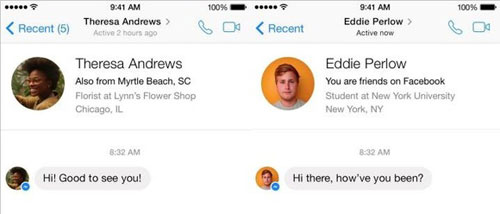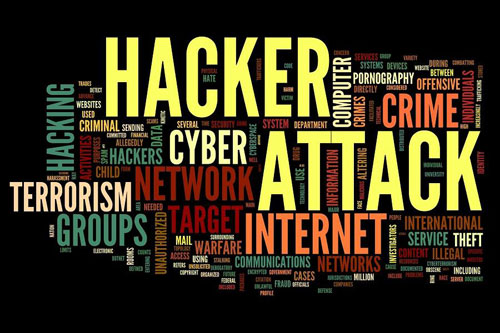Your website could be doing a lot more harm to the planet than you think. It might seem like a flash on a screen couldn’t cause much damage, but every small feature of your site has a discernible impact on the environment, with more complex features requiring greater resources to maintain. Over time and in great quantities, it adds up. Many factors – from the color palette you choose to where you host your site – can influence your site’s carbon footprint.
Designing more environmentally friendly site for your business lets your customers know you have an ethical stance that reaches beyond the balance sheet. Plus, going green can also make your website more efficient, allowing users to access your content more quickly.
Here are a few ways you can get started:
Choose a Green Web Hosting Provider
Web hosting providers devour a vast amount of energy to power servers and related equipment 24 hours a day year-round. A study by McKinsey & Co. even projects that by 2020, data centers will produce more pollution than the airline industry. One of the most effective ways to curtail this is to use a web hosting provider with green dedicated servers. These companies power their servers using a renewable power source like geothermal energy.
Speed Up Your Site
According to one recent study, 40 percent of consumers will abandon a website if it takes more than three seconds to load. But slow sites don’t just test customers’ patience; they also eat up more energy. Taking steps like minimizing HTTP requests, optimizing images, enabling browser caching, and “minifying” your code can help cut down on page load times and the associated energy drain. Google, WordPress, and other services offer tools that can help you assess and optimize your website’s efficiency.
Use a Low-power Palette
Different colors use different amounts of energy on different types of monitors. In the age of CRT monitors, black was trumpeted as the most energy-efficient hue, but today’s popular LCD monitors use more power to display dark colors. Incorporating more white in your website design will save small amounts of energy with each page load that will add up over the long haul.
Purge Unused Files
As your website evolves over time, old images, unused JavaScript files, and other debris collect on the server. This junk doesn’t just cause usability and SEO problems; all those orphaned files still require energy to store and cool. While the potential harm of maintaining outdated files for one website may seem inconsequential, when you multiply it by the total number of websites currently running, you get a much larger impact. Practicing good file maintenance is the easiest way to reduce this wasted energy, and there are several software tools, such as Inspyder’s OrFind and FindOrphan, that can analyze and identify orphaned files on your site to simplify the purging process. Having a green web hosting provider that gives you total control of your site’s construction and maintenance makes it much easier to keep your data use streamlined and efficient.
Reducing the environmental impact of your site doesn’t require a teardown of your infrastructure or business goals. Just these few considerations can have a dramatic impact on both the environment and your bottom line.
Source: www.macworld.com